When can I submit delivery?
When items arrive at our warehouse,and QC inspects your items then we will change the status to “Arrived”. You can select the items you would like to ship together in one parcel and click “Submit delivery”.
How do I submit delivery?
1.First step:Please go to “my order”, select the items you want to send in one parcel, 
2.And then click “submit delivery”. 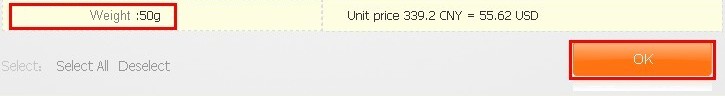
3.If you are a new user, please click “Add new recipient”, and then fill in the recipient's information, and click “Save”. 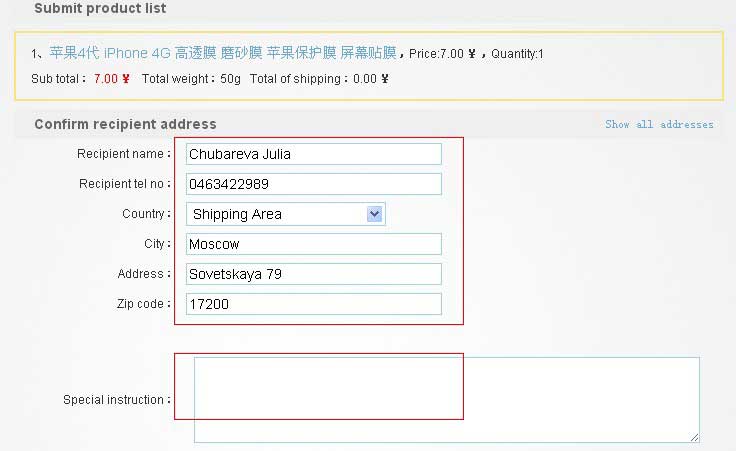
Of couse,You can add a old address from “History address”
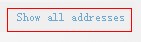
Note: If you have special requests for your parcel,please leave messages in the “remark”
4. If you have the e-coupons,you can use it to deduct the shopping cost:
5.When you have filled the address,then you will see this interface about shipping methods to your country. And you could choose suitable method for you.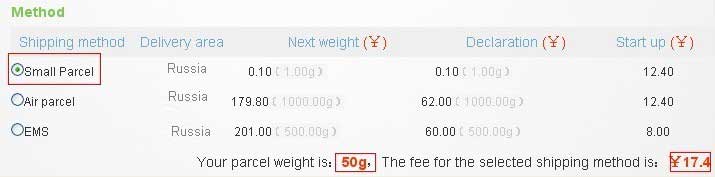
E-herms recommends EMS. It is faster (5-7 days) and cheaper with 60%off.
6.If you have confirmed all the information , please click “pay” to pay for delivery fee. 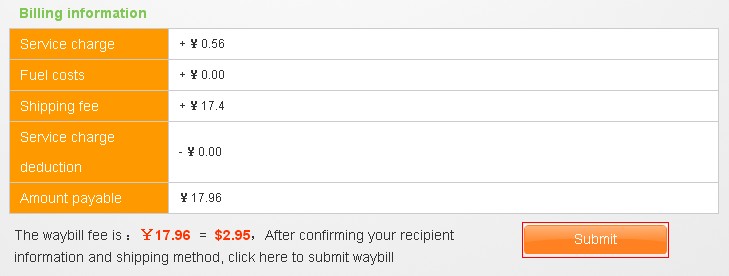
7. Click submit to pay it,then you can successfully your new waybill.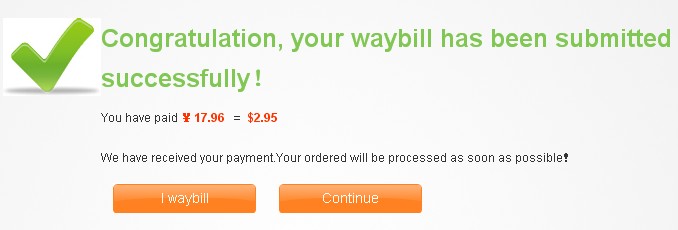
Note:
If you have some special requests about your parcel, please note that in the “remark”.
If your account does not have enough balance when you click "pay", please click "add money" to add enough.
After paid the delivery fee, You will see a picture of your parcel details, and then you can click “my waybill”.
8.You can go to the menu of “my waybill” to check the parcel details. Confirm the receipt of the parcel and then leave a feedback. 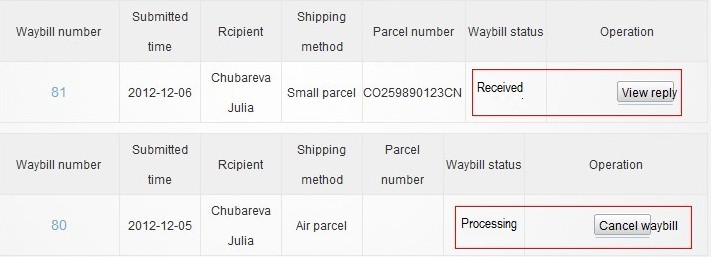
Note: In this page, you will see the status of shipping list: Processing, Shipped, Received, OK. 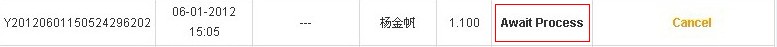
Processing: We are preparing to deal with your parcel, please be patient!
Shipped: The item has been shipped. Please get ready to receive.
Received: You have received the goods and signed for it.
Invalid: Maybe the waybill is with problems or had been deleted.
Await process:
Your parcel is waiting for processing. Before processing, you can choose to cancel the parcel shipping. After canceling, the second payment will be refunded to your account automatically. (If you have used the e-coupon, it will not be returned once you cancel the delivery.)
Note:
1.When your estimate weight is smaller than real weight, you should pay the difference weight price and we can ship your parcel after you have paid it. You should contact with your manager to negotiate about offline payment for the difference.
2.I placed many orders, can I ship them together?
No matter how many items you have purchased, simply select the items you would like to ship in one parcel and click “submit delivery”.
3.I placed a few orders, can I divide them into several parcels?
Yes, you can. Select the items you want to be packed and shipped in one parcel and submit delivery.
4.Can I add more items into the parcel I just submitted?
Sorry, you cannot. Once submitted delivery, you cannot add other items into this parcel any more. If you want all your items sent in one parcel, you must submit all of them together at the same time.
5.When the parcel will be sent out after I submit delivery?
Any way, the parcel will be sent out within 1-2 days after you submitted delivery.

