Shopping at E-hermes.net very simple, we don’t limit on the sum or quantity of the order. Let us show you how to form a new order as follow the prompts:
1. Select some items which you like from almost of Chinese online shopping platform as Taobao,Alibaba or 360buy and please go to “new order”in "my Cabinet",or click “Quick Order” on the right side to place order in Ehermes.net. (at first you need to
register on the site.
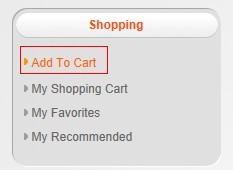 ,
,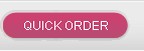
2. Copy the original products website URL and then click “Submit” to place order.
3. After retrieved informations, Then click"add to shopping cart".
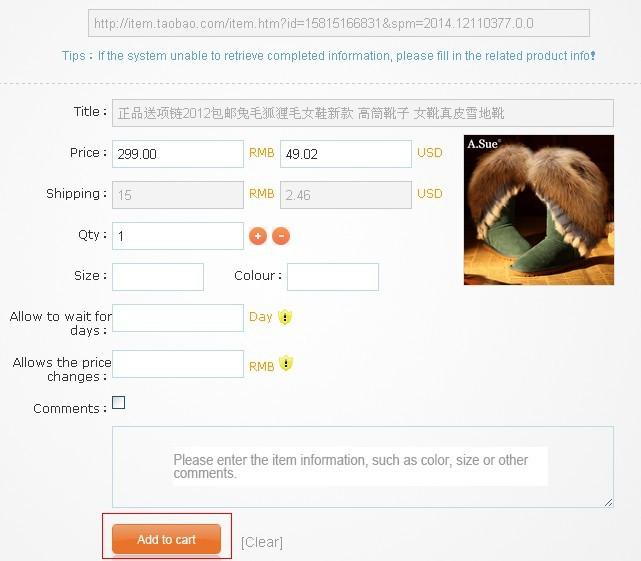
Note:
- If some information cannot be retrieved, please enter them manually.
- Please enter additional information about the item (color, size, pattern etc) in the "Comments" field.
- If the picture does not show up, do not worry. It will not affect the purchase.
4.Enter into page “My cart”,and Place an order by following the step by step prompts.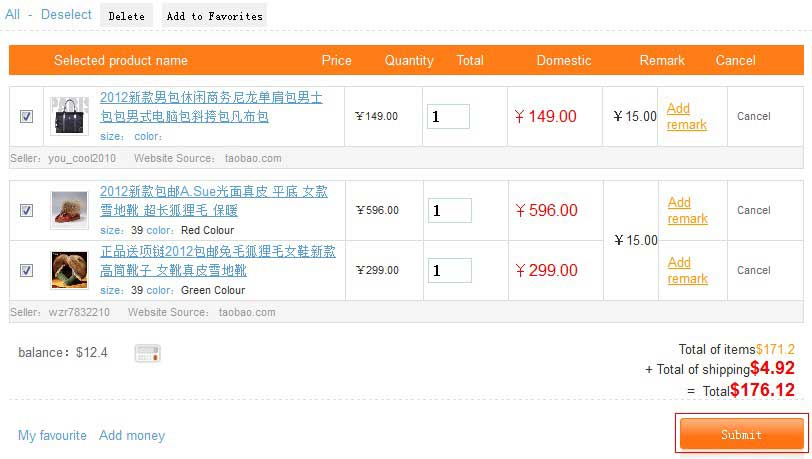
Note:
- you could click “Delete” to cancel this order before you pay.
- You could click “select all” to select all the order you want to pay.
- You could click “Delete the selected” to cancel the order you have selected before.
- You could click “Add remark” to add more remarks to this order
- You could click “My favourite” to add this item to your favorite.
- You could click “Calculator”
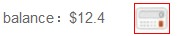 to calculate the finish cost to Client.
to calculate the finish cost to Client.
5. Payment for the goods and delivery.Click “My order” to into page of My order
.
6. After receiving the payment your order is transmitted to the processing of Purchasing department in Shanghai and our Purchasers will contact the seller, understand the stock of the product and order it for you..
And you could check the order status in Ehermes account at any time. The status include: In purchasing, Bought, On the way,Arrived,Deliveried, Invalid. 
Pending: Our purchaser is buying this item now. While purchased, you cannot delete it.
Bought: The item has been bought.
On the way: The item has been sent,and it is on the way.
Arrived: The items have arrived at E-herems' warehouse and our QC has inspected this item for you.
Submitted: The item has been delivered to waybill for freight.
Invalid: Maybe the item is with defects or no stock or was returned to Seller for changing or had been changed and sent by Seller.(you open the remarks or in message to check what happens with this item.)
Note: You can click this “chat” to talk to our purchaser if you have any requests for the items.
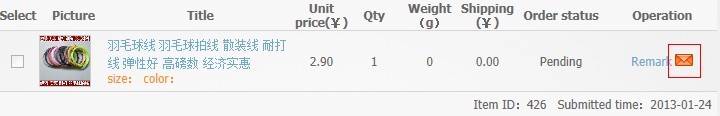
7. If the ordered item is not in stock at the dealer - for a refund immediately return to your account. You can always replace the missing item to another. If the goods have - within
1-3days we will get it from the supplied
8. After the items arrive at Eherems, please select the items you would like to ship and submit delivery address. After got the exact weight, please select the delivery method and pay delivery fees. 
9.And then into summit waybill page:
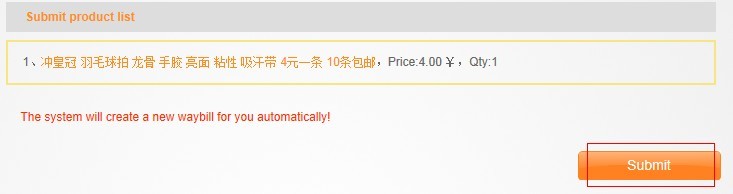
10.Then you back to My waybill page for check submitted waybill
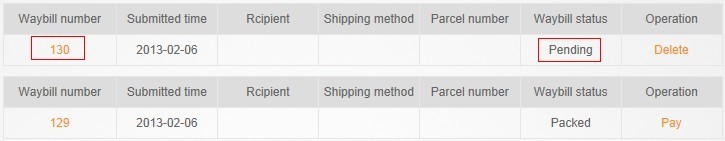
Note: you can delete this waybill,if we did not pack your parcel.
11.When our warehouse staff packed your parcel,then our manager will write the actual weight .After that you can check your waybill and to pay shipment fee.
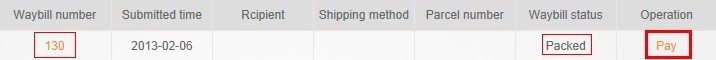
12.Press “Pay”,you go to the payment page:
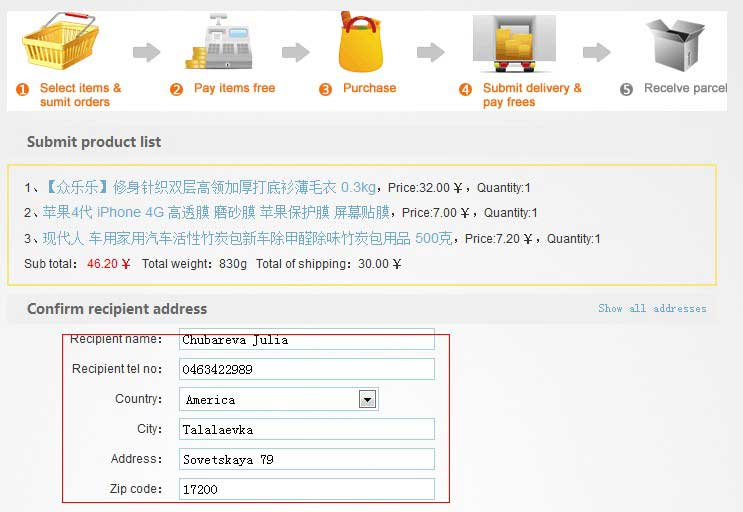
You must fill the integral mail address,then select th delivery method whith is suitable for you.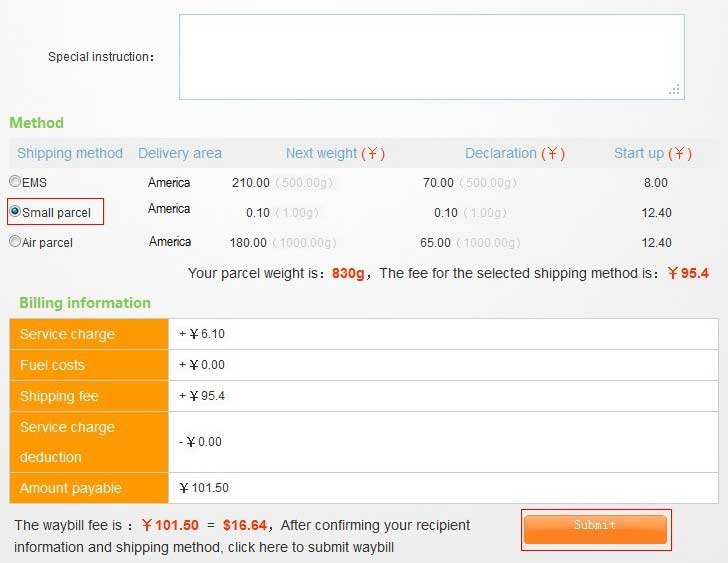
If you have the e-coupons,you can use it to deduct the shopping cost: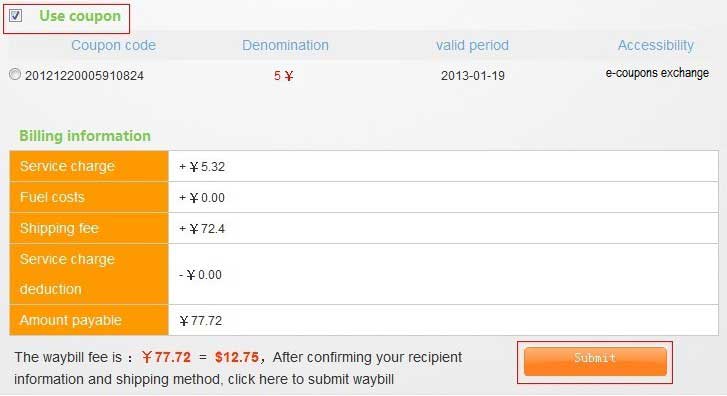
Click submit to pay it,then you can successfully your new waybill. 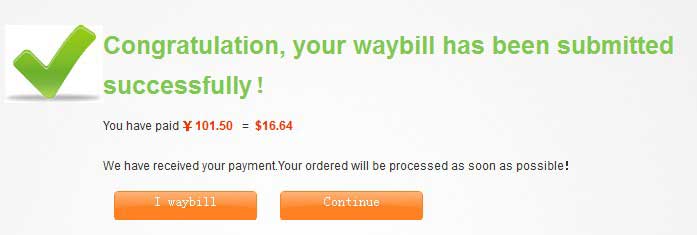
13. After your payment for waybill. You can go to the page of “My waybill” to check. And you can click “Order list” or “ID 130” for the parcel details.
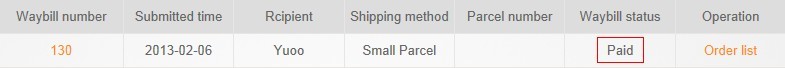
14.After shipment,you can see the status is changed to “Shipped”, it means that your parcel had been shipped,and you can find the tracking number.
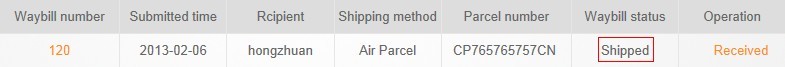
15.When you receive the parcel,you can click “Received” to confirm the receive of parcel,then the status of parcel is changed to “Confirmed”.After this click “Waybill comment”,you also can leave a comment about our service.

Note:
When you take a comment after receiving, and just after a back comment from our Manager, then your comment will be shown on the blog feedback.
After sending parcel, E-hermes system will write to you the details of your parcel by email.
You can track it on internet.
Pending: We are preparing to deal with your parcel, please be patient!
Shipped: The item has been shipped. Please get ready to receive.
Received: You have received the goods and signed for it.
Invalid: Maybe the waybill is with problems or had been deleted.
16. Get the order within 15-45 days after mailing (depending on the chosen method of delivery).
17. After shopping you can get the points which is equivalent with your sum of shopping.And you can check it in “My credits” or “My cabinet”.

